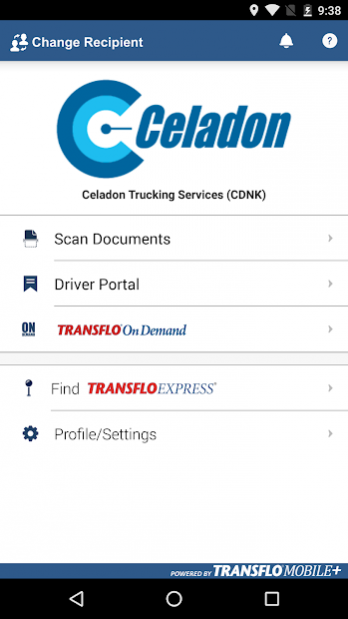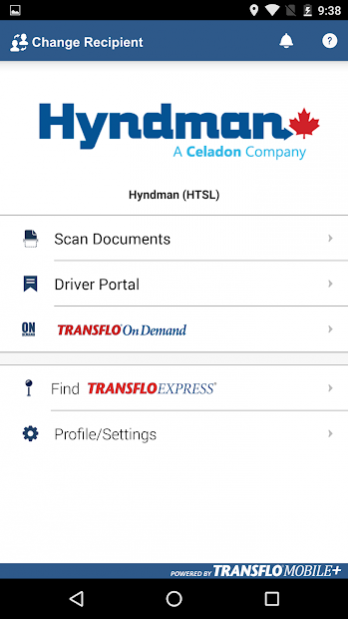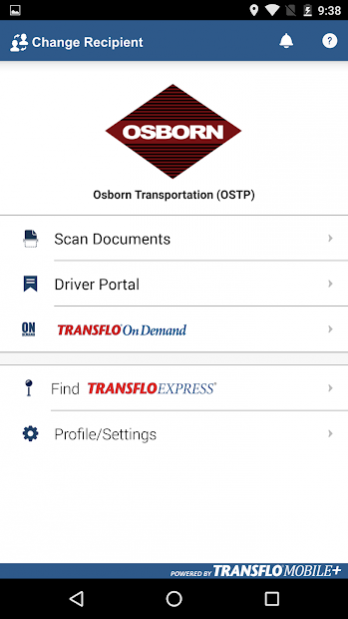FleetWire
Free Version
Publisher Description
Save yourself the stress of shuffling through mountains of old paperwork and the time searching for a way to fax a document.
Drivers from every company in the Celadon Group family can now scan and store important documentation right from their mobile device! It’s as simple as opening up FleetWire, scanning documents with your device’s camera and sending the document off with a couple taps of your finger.
You can scan PODs, receipts, settlements and much more with FleetWire. Once they’re scanned, you can then save them to the image gallery on your device for easy access and quick reference.
-----------------
*NEW FEATURES*
Celadon Group drivers now also have access to some more advanced features within FleetWire. These include the ability to directly 2-way message their driver managers, to accept/reject new loads and many other great features that make things just a little easier!
Direct Messaging
We understand that life sometimes gets in the way of easily accessing the Qualcomm system. Sometimes it’s just downright inconvenient. With the new direct messaging feature within FleetWire, drivers can both send and receive messages with their driver manager, all within the app!
Load Acceptance (Owner/Operators and Lease Drivers)
You’re running your own business out on the road. Celadon Group wants to make sure you have every tool available to succeed at that! Owner/Operators and lease-purchase drivers can now accept or reject incoming loads directly from the FleetWire app, making your route planning that much simpler and interactive.
-----------------
FleetWire by Celadon Group. Get wired for success.
About FleetWire
FleetWire is a free app for Android published in the Office Suites & Tools list of apps, part of Business.
The company that develops FleetWire is Pegasus TransTech. The latest version released by its developer is 1.0.
To install FleetWire on your Android device, just click the green Continue To App button above to start the installation process. The app is listed on our website since 2019-04-10 and was downloaded 5 times. We have already checked if the download link is safe, however for your own protection we recommend that you scan the downloaded app with your antivirus. Your antivirus may detect the FleetWire as malware as malware if the download link to com.pegasustranstech.transflomobileplus.fleetwire is broken.
How to install FleetWire on your Android device:
- Click on the Continue To App button on our website. This will redirect you to Google Play.
- Once the FleetWire is shown in the Google Play listing of your Android device, you can start its download and installation. Tap on the Install button located below the search bar and to the right of the app icon.
- A pop-up window with the permissions required by FleetWire will be shown. Click on Accept to continue the process.
- FleetWire will be downloaded onto your device, displaying a progress. Once the download completes, the installation will start and you'll get a notification after the installation is finished.